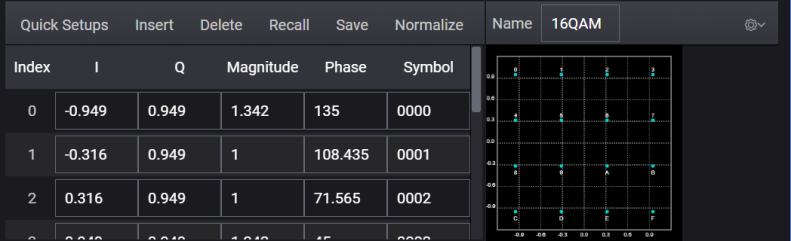
Custom Modulation
This window appears when you click Constellation for a Custom IQ data segment. Use it to make edits to the constellation and individual symbols.
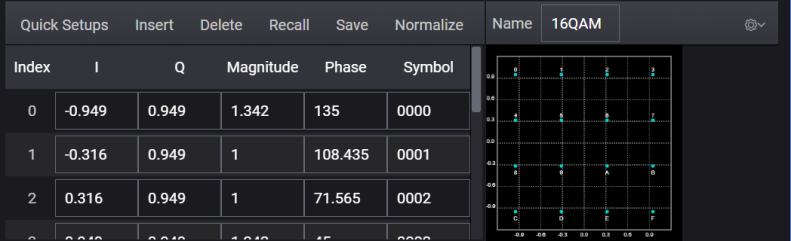
Choices: OOK | 2ASK | 4ASK | 8ASK | BPSK | QPSK | 8PSK | 16QAM | 32QAM | 64QAM | 128QAM | 256QAM | 512QAM | 1024QAM | 2048QAM | 4096QAM
Use the drop-down menu to select a pre-defined modulation type.
Inserts a new constellation symbol below the selected row with a default setting of zero for all parameters.
Deletes the selected constellation symbol.
Recall a text file of constellation symbols. Each line in the text file represents a symbol state defined in the constellation. The values for each symbol should be separated with commas and include Index , I (real) , Q (imaginary) , and Symbol in that order. Magnitude and phase are not included, as they are calculated from the I and Q values. This ![]() image shows the symbols for an 8PSK constellation as they appear in the software, based on the example text file below. You can also generate this type of file with other tools, such as Matlab.
image shows the symbols for an 8PSK constellation as they appear in the software, based on the example text file below. You can also generate this type of file with other tools, such as Matlab.
Example Recalled Text File: MyConstellation.txt
0,1.00000,0.00000,0
1,0.70711,0.70711,1
2,0.00000,1.00000,2
3,-0.70711,0.70711,3
4,-1.00000,0.00000,4
5,-0.70711,-0.70711,5
6,0.00000,-1.00000,6
7,0.70711,-0.70711,7
|
SCPI Command |
[:SOURce]:RADio:CMODulation:WAVeform[:ARB]:IQ:QAPSk:SEGMent<segment>:CONStellation:RECall <string> |
|
SCPI Example |
SOURce]:RADio:CMODulation:WAVeform:IQ:QAPSk:SEGMent:CONStellation:RECall “constellation.txt” |
|
Couplings |
|
|
Preset |
|
|
State Saved |
No |
Save the current symbol constellation to a text file for recall. Each line in the text file represents a symbol state defined in the constellation. The values for each symbol are separated with commas and include Index , I (real) , Q (imaginary) , and Symbol in that order. Magnitude and phase values are not saved, as they are calculated from the I and Q values. This ![]() image shows the symbols for an 8PSK constellation as they appear in the software before saving as the text file below. You can also generate this type of file with other tools, such as Matlab.
image shows the symbols for an 8PSK constellation as they appear in the software before saving as the text file below. You can also generate this type of file with other tools, such as Matlab.
Example Saved Text File: MyConstellation.txt
0,1.00000,0.00000,0
1,0.70711,0.70711,1
2,0.00000,1.00000,2
3,-0.70711,0.70711,3
4,-1.00000,0.00000,4
5,-0.70711,-0.70711,5
6,0.00000,-1.00000,6
7,0.70711,-0.70711,7
|
SCPI Command |
[:SOURce]:RADio:CMODulation:WAVeform[:ARB]:IQ:QAPSk:SEGMent<segment>:CONStellation:SAVE <string> |
|
SCPI Example |
SOURce]:RADio:CMODulation:WAVeform:IQ:QAPSk:SEGMent:CONStellation:SAVE “constellation.txt” |
|
Couplings |
|
|
Preset |
|
|
State Saved |
No |
Rescales all the constellation states to achieve an RMS value of 1.
|
SCPI Command |
[:SOURce]:RADio:CMODulation:WAVeform[:ARB]:IQ:QAPSk:SEGMent<segment>:CONStellation:NORMalize |
|
SCPI Example |
|
|
Couplings |
|
|
Preset |
|
|
State Saved |
No |
Allows you to rename the constellation. This name will also appear in the Constellation column of the segment list.
|
SCPI Command |
[:SOURce]:RADio:CMODulation:WAVeform[:ARB]:IQ:QAPSk:SEGMent<segment>:CONStellation:NAME <string> |
|
SCPI Example |
|
|
Couplings |
|
|
Preset |
"16QAM" |
|
State Saved |
Yes |
This selection is accessed from the gear icon drop-down menu.
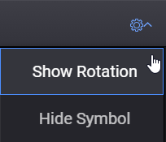
Shows the Phase Rotation in the graphical display of the constellation. The displayed symbols shift location based on the phase rotation setting.
The selection changes to Disable Rotation.
This selection is accessed from the gear icon drop-down menu.
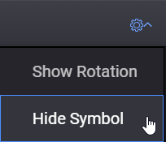
Hides the symbol index numbers in the graphical display of the constellation.
The selection changes to Show Symbol.